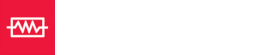Audio Data Compression and File Formats
There is a considerable change in the way we listen to music over the past several years. The physical music format era is coming to an end and is being replaced by digital audio files. When physical audio waveforms are converted into numerical data (usually binary) to create the digitized sound, their complexity in uncompressed form results in large amounts of digital data. Thus, the process of reducing the size of the data file, called data compression is necessary to make it easier to store and transfer data. This process entails encoding information using fewer bits than the original rendition. While, it is certain that audio data compression formats like MP3, AAC, WMA, and other relatives have changed music and are considered convenient for music consumers, their influence takes its toll on sonic quality, thus making it a more complicated issue for artists and others on the creative side. So logically enough, an artist cannot help but wonder not whether to compress but rather how. And more specifically, how to efficiently compress the music they worked so hard to make sound well, without damaging it. The answer usually comes down to what your priorities are and what you want to achieve.
There is a variety of compression codecs (computer software for encoding and decoding digital data stream/signal) available to be used for audio data compression. Without any doubt, the most prevalent compression format out there is MP3 (which stands for MPEG-1 Audio Layer III or MPEG-2 Audio Layer III), so for maximum exposure, your recordings should definitely be in MP3. The format is also supported by the most significant number of players and software available. The MP3 standard uses lossy irreversible data compression (which involves partial discarding of data) to encode data and allow large file-size reduction. It represents a combination of digital technology and psychoacoustics (the study of sound perception and audiology) which reduces the accuracy of specific audio data components which are considered to be imperceptible to human hearing. The components include frequencies that go beyond the hearing capabilities of most humans, masked and blurred sounds and other alterations ideally involving unnoticeable loss of detail. The issue with this concept is related to just how much of the data is actually inaudible and how much consequence can the compression possibly cause – whereas the elimination of some bits may be indistinguishable, much of what gets removed may impact our perception of how things sound. Little to moderate compression may be able to deliver a quality of sound similar to uncompressed audio, but too much of it can make a huge difference. What is certain is that with any amount of compression, the loss of quality of the sound is unavoidable.

The bit rate at which data is encoded determines the audio quality of an MP3. The higher the bitrate, the better quality audio and the larger the output file. 128 kbps (kilobit per second) is the bitrate that is used in most cases, as it offers small file size with relatively little data loss. Anything below that rate is not recommended except for spoken word recordings. Bitrates of 192kbps, 256 kbps and higher tend to preserve most of the original audio information, making them better for music. Another option is to use a VBR (variable bit rate) for encoding the data. The VBR testes the data and adjusts the rate according to the simplicity or complexity of the different passages. This process ends up in smaller file size compared to higher bitrate encoding. However, it sometimes leads to compromising the audio fidelity of more delicate sounds. Apart from the most commonly used format, the MP3, there are numerous other data compression formats, which are using different types of algorithms to define which data to discard. The resulting differences in sound and quality vary from slight to evident.
WMA or Windows Media Audio is a file extension related to Windows Media Player, and it represents both an audio codec and the corresponding audio format. It was developed by Microsoft and intended as a substitute and competitor for the MP3 (and RealAudio).
AAC (Advanced audio coding) is a standard for lossy digital audio compression. ACC is designed as a successor for the MP3 standard and generally offers improved quality sound than MP3 at the same bitrate and while achieving the same file size or even smaller. AAC is the default format for YouTube, iPhone, iPod, iPad, Nintendo DSi, Nintendo 3DS, iTunes, DivX Plus Web Player, PlayStation 3 and various Nokia Series 40 phones. This fact gives it a reasonably large coverage and exposure, but it is still not as popular as the MP3. After all, ACC is also a format you should consider compressing your recordings into.
AC3 or audio coding 3 is created for Dolby Digital audio on DVD, Blu-ray, and other digital video formats. It incorporates up to 6 discrete sound channels. It is characterized with high-level stereo imaging and ability to handle multitrack formats.
RA (Real Audio) is a proprietary format created by RealNetworks, which uses a variety of audio codecs. It is supported solely by RealPlayer. It had been used for streaming by Internet radio stations, BBC websites, but then they abandoned it. Its usage has been declining rapidly, although it offers a good quality sound.
Ogg Vorbis is an open source audio compression format. Being a patent-free, general-purpose format, Ogg Vorbis was developed as a replacement for the proprietary standards such as MP3, ACC, etc. Reportedly, a Vorbis file offers mid to high sound quality at lower bitrates than a file of the same size in MP3.
VQF or TwinVQ is a proprietary audio codec especially designed for coding at low bit rates (about 8 kbit/s). It offers smaller file sizes than MP3. It is not a popular format, as it needs more power to encode and decode which makes it slow.
FLAC (Free lossless audio codec) is an audio data compression standard for truly lossless compression of digital sound. It is similar to ZIP files but designed specifically for audio it offers perfect copies of the original audio but at about half the file size. FLAC is an open-source format, compatible with most players.
To sum up, the widespread acceptance of audio compression is more of a good thing, but still, it shouldn’t stand in the way of the quality of the music. The good news is that the file-size is becoming less of an issue as hard-disk space is getting cheaper and broadband internet is getting faster and more available. The best you can opt for is to stick to the highest quality possible and just as little compression as needed. You can always compress larger files into smaller ones, but you can never reverse it to what it was before and get those bits back once they have been eliminated by compression.