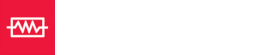An Overview of Studio Monitor Placement
It is quite common in audio mixing and recording that the smallest seemingly insignificant details can have a significant impact on the final sound. One of those things is studio monitor placement, which is sometimes more important than the quality of the monitors themselves. Unless you are setting up a studio in an echo-free room, the space you have at your disposal will probably have some resonant frequencies. Of course, there are several computer programs which would help you examine the room and its dimensions to determine where a collection of resonant frequencies might be occurring, but also you can set up your studio monitors and play some music through them to figure out what you will have to consider and work with.
The collection of resonances or also called room modes are caused by sound reflections and cause acoustic distortion. Their effect depends on the position of the monitors, as well as the listening position (location of the listener). The least advisable choice for a sitting position of the listener is in the center of the room – or to be more specific, the halfway point of the room, lengthwise and also when it comes to height. The reason why the center position is not ideal is that the room frequencies would be creating a null point there. On the other hand, left-right symmetry is suitable for accurate stereo imaging. So, it would be best to experiment with the placement between the frontal and posterior walls, but then again look for a central position between the side walls. A useful tip is for the sitting area to be facing the short wall of the room and not the long one. After you have found the perfect listening position, you should determine where to place monitors. You should try different placements and hear how the sound will come out and then move around the monitors if necessary. The first principle to follow is symmetry. It is optimal for the position of the monitors and the position of the listener to form an equilateral triangle. The distance between the two monitors should be the same as the distance from the listening position to each monitor. Plus, finding the correct angle is crucial for widening the stereo field. It has been observed over time that directing the speakers at an angle of about 30 degrees towards the listener works best. The optimal height for the monitors is for them to be aligned with your ears, but not in the mid-point from floor to ceiling.
Also, the monitors need enough distance from the walls to best reproduce the frequencies. It is not a good idea to place them in corners or right next to the walls, because hard surfaces cause reflections. The distance between the speakers and the back wall should be different than the distance between the speaker and the walls on either side. Ensure that those intervals are neither the same nor exact multiples of each other. Another thing to consider is the space between you and the monitors. The near-field monitors are designed to be placed in proximity to the listener as they are compact and produce a range of frequencies allowing for the direct, unreflected sound from the speaker to dominate over the indirect and reflected sound. So, most of the signal comes directly from the speaker, rather than reflecting from the walls. The bigger monitors need to be positioned at a greater distance from the listener. You don’t want to set up the monitors on a desk, console, or another flat surface since it might absorb or amplify specific frequencies and create tonal changes. Also, the vibrations from the monitor itself can further influence the sound. Ultimately the desk position also puts the sound source below your ears which, as already mentioned, should be avoided. If you don’t have another option and you need to place the monitors on the desk, it is best to use foam pads or height-adjustable tripods to separate them from the flat hard surface. Ideally, the monitors should be put on behind the desk on a secured stand.

After all that is taken care of, you will be left to consider some final touches which are fine-tuning the room and acoustic treatment. Unfortunately, those final touches are not that simple and easy to accomplish, and every room needs them. You can check our previous post for more details on acoustic treatment to get a clearer picture. Briefly, what you can do is use acoustic elements such as Bass traps, standard absorbers, and diffusers to help minimize reflections and vibrations. By simply fitting the room with a carpet, putting some thick curtains, and adding some acoustic foam or rubber panels on the side walls or behind your monitors, you can sufficiently improve the room’s acoustics. Once you’ve properly positioned your monitors and considered acoustic improvements, it is time to adjust and calibrate the system. Listen to some music and perform some test recordings to verify that you’ve achieved the desired balance in the room or identify issues and correct them by making adjustments either to monitor placement, acoustics or monitor settings.